Requesting Documents
If you would like to see more documents online, and maybe have a specific request, you can write the project leaders and we will try to locate and digitize the document for you.
Preparing Own Documents
If you want to help us enriching the platform, and already possess digitized documents, you can prepare their TOC structure: the only thing required is a PDF editor like Adobe Acrobat Pro or PDFStudio which is also available on Linux.
The document to be published will either be scanned and saved directly as PDF or the PDF editor will be used to group the single scans together and save
them as single PDF.
In order to achieve a structured document, i.e. a document containing a table of contents (TOC), we have to manually create bookmarks which link the headers of books, chapters, sections and sub-sections to their specific pages.
In a second step we will then order these bookmarks in a hierarchical (structured) manner: a chapter is inside a book, a section is inside a chapter and so on.
|
|
||
| 1 |
To create these bookmarks, we open the page we want to bookmark (e.g. the beginning of a chapter), select “Add Bookmark” from the menu and type in the title of the chapter. |
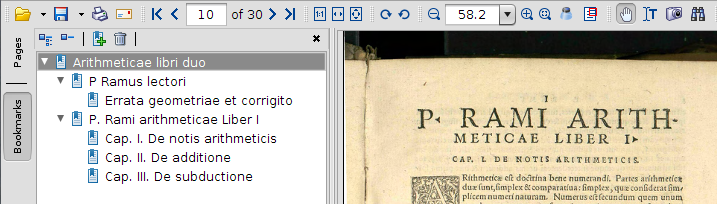
|
|---|---|---|
|
|
||
| 2 |
In order to get a structured, hierarchical TOC the bookmarks have now to be re-ordered. You achieve this by choosing an entry, holding down the mouse button and pushing the entry up and left or right until the outline resembles the book structure. |
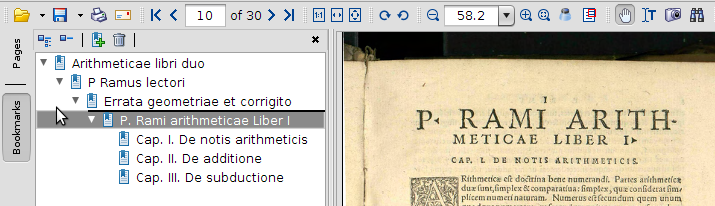
|
|
|
||
Here you can download an example of such the document complete with TOC enabled.
Now send your contribution to the project leaders, For more information, including a proposed technical workflow, see also here.